Please check our Instructions to Authors and send your manuscripts to nifs.journal@gmail.com.
Help:Gennete
Here is a short tutorial on using the generalized nets graphic editor, Gennete. The tutorial is in still under development, so please do not hesitate to leave your questions on the talk page.
Although designed to be both graphic editor and a token simulator, its main working functionality is the graphic design of generalized nets.
Edit mode
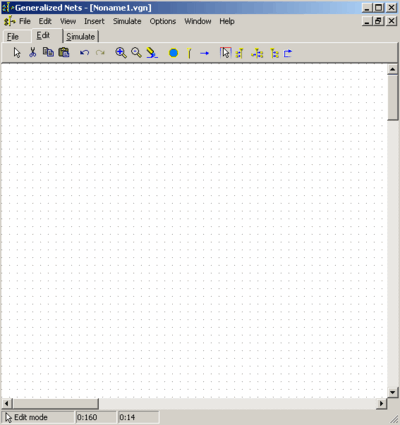
Gennete works the following objects:
- Position
- Transition
- Transition with input
- Transition with input and output
- Transition with output
- Simple arc
- Autorouting arc
It can manipulate these objects in the following ways:
- Insert
- Cut / Copy / Paste
- Manipulate:
- select objects
- edit design (I/O transitions only),
- strech / shrink the lenghts of arcs and transition
- move selected objects
- move objects in drag edit mode
- Rename
- Delete
Other actions performed in edit mode:
- Undo / Redo
- Zoom in / Zoom out
- Repaint (refresh function)
Gennete has three edit modes
- Design outline (only for the I/O transitions)
- Design completion and object arrangement
- Fixation
You can loop between 2. and 3. as much as you like, but you can only once transfer from 1. to 2.
Save and export
Gennete saves its files in the special .VGN format.
Files can be exported to:
- Graphic structure: .BMP, .JPEG, .WMF, .TEX
- Formal description: .TXT, .TEX
Tip: The practical advice is to export to .BMP, and then use an external editor to further export to .GIF or .PNG. Do not use .JPEG for generalized net graphic diagrams.
Known bugs and problems
- Menu "Options"
- Clicking on menu "Options" you may sometimes get exception C000001D and will have to restart Gennete.
- Known bugs during export
- In the dialogue window for export, there is a disparity between the choice of format file from the menu and the extension of the suggested file name. For instance, when you try to export a file as .BMP it (randomly) suggests NoNameT.TeX, etc. Just type your filename and extension and it will work.
- Simulation
- The simulation package of Gennete has not been fully developed.