Please check our Instructions to Authors and send your manuscripts to nifs.journal@gmail.com.
Help:Gennete
Here is a short tutorial on using the generalized nets graphic editor, Gennete. The tutorial is in still under development, so please do not hesitate to leave your questions on the talk page.
Although designed to be both graphic editor and a token simulator, its main working functionality is the graphic design of generalized nets.
Edit buttons toolbar
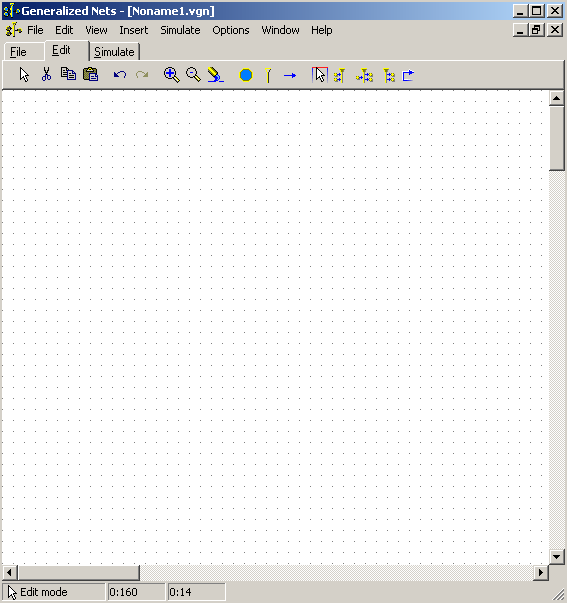
Gennete works the following objects:
- Position
- Transition
- Transition with input
- Transition with input and output
- Transition with output
- Simple arc
- Autorouting arc
It can manipulate these objects in the following ways:
- Insert
- Edit
- Cut / Copy / Paste
- Move / Drag edit
- Rename
- Delete
Other actions performed in edit mode:
- Undo / Redo
- Zoom in / Zoom out
- Repaint