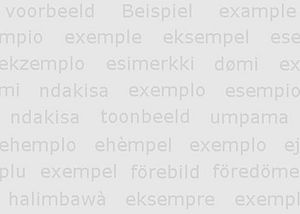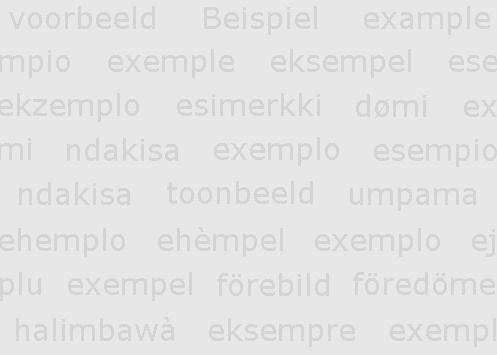Please check our Instructions to Authors and send your manuscripts to nifs.journal@gmail.com.
Help:Images and files
Images
Registered users are allowed to upload images and other files and use them in the wiki pages.
File upload
Users can upload files of size up to 2 Mb in the following formats:
- doc, dvi, gif, jpeg, jpg, odp, odt, ogg, pdf, png, ppt, pps, rar, svg, tex, xls
Users are asked to add descriptions of the files they upload:
- Description of the file contents
- Author
- Source (if applicable)
- Date of creation
- License (All rights reserved, Creative Commons, Public domain...)
Using images in pages
Click button ![]() in edit mode and the following command will appear in the edit box:
in edit mode and the following command will appear in the edit box:
[[Image:Example.jpg]]
The image can be formatted in various ways, using some optional parameters, separately or in combination.
- Specifying the image width (in pixels)
[[Image:Example.jpg|250px]]
- Image position on page
Command parameters: left, center, right
[[Image:Example.jpg|left|250px]]
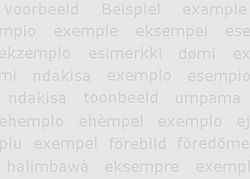
[[Image:Example.jpg|center|250px]]
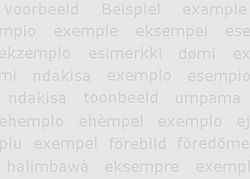
[[Image:Example.jpg|right|250px]]
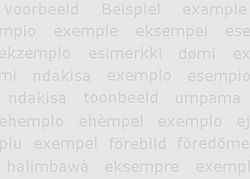
- Thumbnail image (default width: 180px, default can be specified in the personal site settings)
[[Image:Example.jpg|thumb]]
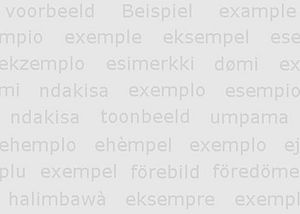
- Free alternate text
[[Image:Example.jpg|Alternate text]]
- Image caption with free alternate text
[[Image:Example.jpg|thumb|Alternate text]]
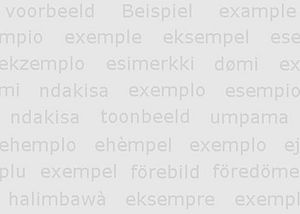
- Example
The following command gives a right-aligned image with free caption text and image width 300px. The order of command parameters is not strictly fixed. Both commands below give one and the same result.
[[Image:Example.jpg|right|300px|thumb|Alternate text]]
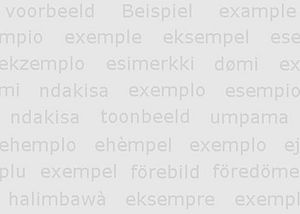
[[Image:Example.jpg|300px|right|Alternate text|thumb]]